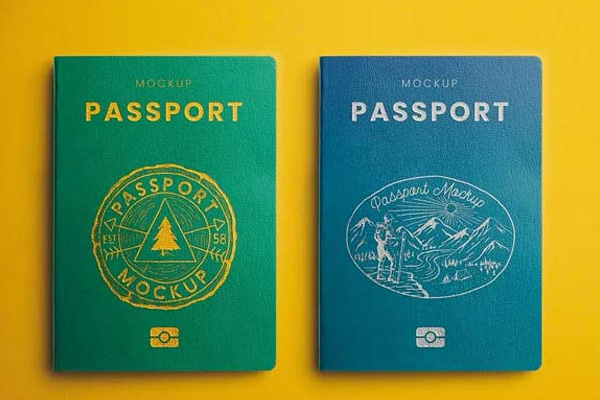Editable Mouse Pad Mockups are vital tools for designers, entrepreneurs, and groups seeking to exhibit their mouse pad designs professionally and attractively. These mockups allow you to present your designs in a practical and appealing way, helping you visualize the final product before it goes into manufacturing. Whether you are a graphic designer, a branding agency, or a company seeking to create custom mouse pads, editable mouse pad mockups are invaluable for your creative process. Available in numerous file formats, such as PSD, AI, Word, Vector, PNG, PDF, and EPS, these mockups provide flexibility and simplicity of use.
Design and Benefits of Editable Mouse Pad Mockups
- The design of editable mouse pad mockups focuses on offering a realistic and high-quality representation of your mouse pad designs. Key advantages include:
- Professional Appearance: Gain a polished and professional look with minimal effort. The mockups’ realistic design elevates the overall quality of your presentation.
- Versatility: Suitable for a wide range of designs, from corporate branding and promotional materials to personal artwork and custom gifts.
- Ease of Use: Designed to be user-friendly, even for those with limited design experience. The mockups include well-organized layers and customizable elements.
- Customizable: Easily modify colors, add logos, and adjust design elements to match your brand identity or specific project needs.
- High-Quality Formats: Available in PSD, AI, Word, Vector, PNG, PDF, and EPS formats, ensuring compatibility with various design software and printing requirements.
Importance and Practical Applications
Editable mouse pad mockups are essential for anyone looking to create high-quality presentations quickly and effectively. They provide practical solutions for various applications.
Branding: Establish a strong brand presence with a consistent and professional mouse pad design layout. Mockups help visualize how your branding elements will look on the final product, ensuring they are aligned with your brand identity.
Marketing: Use editable mouse pad mockups to create compelling marketing materials that effectively communicate your message and engage your target audience. Customized mouse pads can serve as promotional giveaways that keep your brand top-of-mind.
Product Development: Ideal for product developers and designers, mockups allow for easy visualization of design concepts. They enable you to experiment with different designs and make necessary adjustments before final production.
E-commerce: Enhance your online store by displaying your mouse pad designs using high-quality mockups. This provides potential customers with a clear idea of what they are purchasing, increasing their confidence in your products.
Custom Gifts: For individuals or businesses creating custom gifts, editable mouse pad mockups offer a way to visualize and present unique designs. This is particularly useful for personalized gifts, corporate giveaways, and special events.
Purpose of Editable Mouse Pad Mockups
The primary purpose of editable mouse pad mockups is to provide a streamlined and efficient way to create visually appealing and realistic presentations of your mouse pad designs. This template is designed to:
- Enhance Visual Appeal: Focus on creating high-quality mockups that showcase your designs in the best possible light, making them more attractive to clients and customers.
- Improve Design Accuracy: Ensure that design elements, such as logos and text, are correctly placed and proportioned on the mouse pad, enhancing the overall quality and coherence of the design.
- Facilitate Feedback: Get feedback from clients, team members, or focus groups by presenting a tangible and realistic representation of the design, which can be adjusted and refined based on input.
- Save Time and Resources: Simplify the design process by allowing you to make necessary changes during the mockup stage, avoiding costly mistakes and revisions after production.
- Increase Sales: By providing potential customers with a clear and professional presentation of your products, editable mouse pad mockups can help increase sales and improve customer satisfaction.
Related Products
In addition to editable mouse pad mockups, there are several other mockup templates that can enhance your design presentations.
Mouse Pad Mockups: Explore a variety of mouse pad mockups that offer different styles, angles, and customization options. These mockups help you present your designs in a professional and visually appealing manner. They are ideal for showcasing different mouse pad shapes and sizes, ensuring you can find the perfect match for your project.
Polo Shirt Mockups: Perfect for showcasing polo shirt designs, these mockups allow you to present your apparel in a realistic and stylish manner. Polo shirt mockups are essential for fashion designers, apparel companies, and marketers looking to create high-quality presentations. These mockups highlight the texture, fit, and design details of the shirts, making your presentations more impactful.
Display Stand Mockups: Ideal for marketing and promotional events, display stand mockups help you visualize and present your designs on various types of display stands. These mockups are useful for trade shows, retail environments, and other marketing applications. They allow you to showcase your products or promotional materials in a realistic setting, enhancing your marketing efforts.
Mouse Pad Mockups
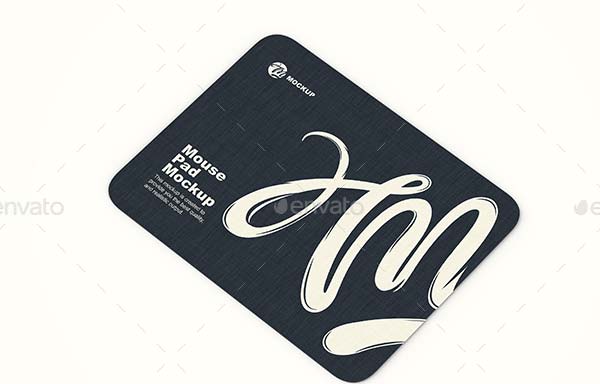
Benefits of Various File Formats
Editable mouse pad mockups are available in multiple file formats, each offering unique advantages:
- PSD (Photoshop Document): PSD files are layered and editable, allowing for detailed customization. Photoshop’s extensive toolset makes it easy to create intricate designs.
- AI (Adobe Illustrator): AI files are perfect for vector designs, providing scalability without loss of quality. This is ideal for designs that need to be resized frequently.
- Word: Word files are useful for quick presentations and documentation, offering a simple way to include your mockup designs in reports or proposals.
- Vector: Vector formats ensure that your designs remain sharp and clear at any size, making them ideal for print and digital use.
- PNG: PNG files support transparency, allowing you to overlay your designs on various backgrounds easily. They are also widely used for digital publications.
- PDF: PDF files are widely accessible and preserve the integrity of your design, making them great for sharing with clients and collaborators.
- EPS: EPS files are excellent for high-quality print designs, maintaining clarity and detail.
Mouse Pad Mockup Download

How to Use Editable Mouse Pad Mockups
Using editable mouse pad mockups is straightforward and requires no advanced technical skills. Here are the steps to get started:
- Choose the Right Mockup: Select the mockup that best suits your design needs. Consider the format, angle, and style of the mouse pad.
- Download the File: Download the mockup file in your preferred format (PSD, AI, Word, Vector, PNG, PDF, EPS).
- Open in Design Software: Open the file in the appropriate design software. For PSD files, use Adobe Photoshop; for AI files, use Adobe Illustrator, and so on.
- Insert Your Design: Place your design onto the mockup. Most mockups come with smart objects or layers that you can easily edit.
- Adjust and Customize: Make necessary adjustments, such as changing colors, adding logos, and tweaking design elements to match your vision.
- Save and Export: Save your final design and export it in the desired format for presentation, sharing, or printing.
Rectangular Mouse Pad Mockup

Mouse Pads Mock-up

Mouse Pad Mockups Set

Rectangular Mouse Pad Mockup Set

Mouse Pad Download

Office Desk Mousepad Mockup

Mouse Pad Free

Round Mouse Pad Mockup Set

Mouse Mockup Download
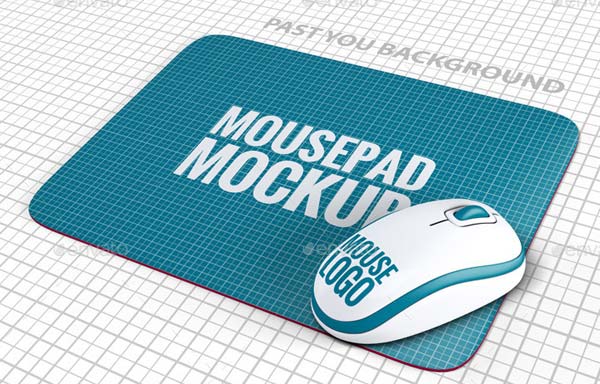
Mouse Pad Photoshop Mockups Set

Aluminium Mousepad Mock-up

Mouse Pad Mock-up PSD Smart Object

Mouse Pad Mockup Template

Rectangle Mousepad Mockup
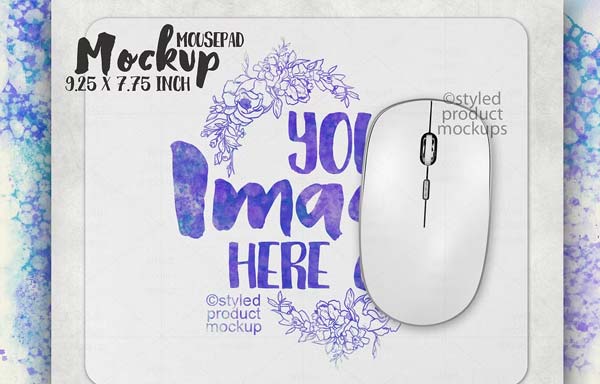
Creative Mouse Pad Mockup

Mousepad Mockup Photoshop Download

Editable Round Mouse Pad Mockup
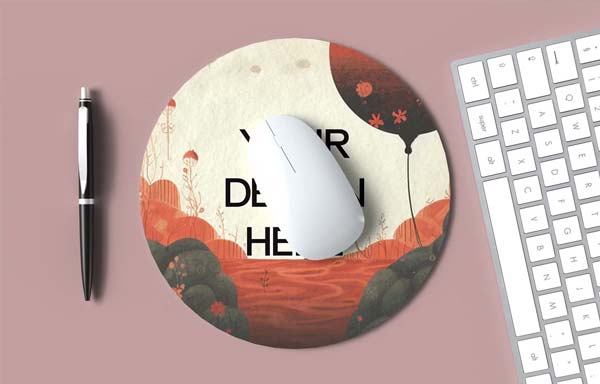
Mouse Pad Mockup PSD Template
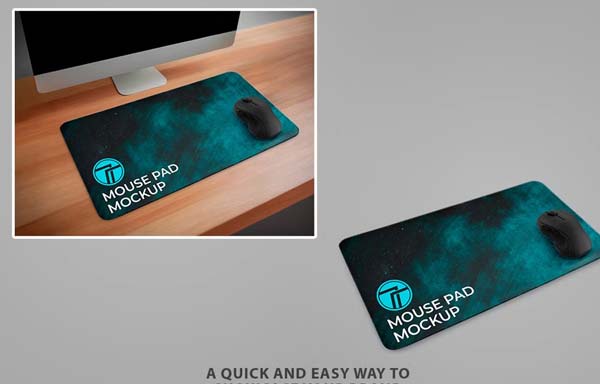
Rectangular Mouse Pad PSD Mockup

Conclusion
Editable mouse pad mockups are indispensable tools for creating realistic and professional presentations of your mouse pad designs. Their ease of use, high-quality results, and versatility make them suitable for a variety of applications, from branding and marketing to product development and custom gifts. By using these mockups, you can save time and resources while ensuring that your designs look polished and impressive.
Whether you are a graphic designer, marketer, or business owner, editable mouse pad mockups provide the perfect solution for showcasing your designs. With multiple file formats available, including PSD, AI, Word, Vector, PNG, PDF, and EPS, you can choose the format that best suits your needs and design software preferences.
Additionally, consider exploring related products such as mouse pad mockups, polo shirt mockups, and display stand mockups to further enhance your design projects. These templates offer a range of options to suit various themes and industries, ensuring that you can find the perfect match for your presentation needs.